Technology Keeps You Connected
Transylvania makes it easy for you to stay connected with your classmates, your university records and accounts and the general goings-on on campus. You’ll have access to a variety of technology tools and services that will make your college experience more streamlined and efficient. Whether you live on campus, commute or are studying abroad, the IT staff members are here to serve you: from answering technology questions or maintaining lab computers to making it possible for you to register for courses and view your grades online.
Email and Google Workspace
Every Transylvania student is given a Google Workspace email address. This email address is used for communication between students, faculty, and university staff and can be accessed anywhere. Your Transy Google Workspace account also has access to Google Drive, Docs, Calendar, and Sites so you can use these free tools for your coursework and any other needs. New students will receive an email from the Office of Admissions with instructions to set up the MyTransy account, which utilizes Multi-Factor Authentication for the security and privacy of each user.
Computer Access
There are nearly 100 computers available in academic labs for students to use, along with printers for your printing needs. Students who bring personal computers with wired or wireless capabilities may connect to the university network from their residence halls and have access to the internet. If you are shopping for a new computer for college, we support Windows, Mac, and Linux computers; just choose the best computer for your needs and budget.
Software and hardware Discounts
Students, faculty, and staff may purchase a personal copy of Microsoft Office and other Microsoft and Adobe software at discounted prices through our campus bookstore website. Students may purchase discounted computers from the Dell Student Laptop Progam and through the Apple Education Store.
Acceptable Use Policy
We recommend that you familiarize yourself with the University’s Acceptable Use Policy.
Technology Tools
 Are you a student and need to change or reset your password? A password reset option is available on the MyTransy portal in the user settings dropdown menu.
Are you a student and need to change or reset your password? A password reset option is available on the MyTransy portal in the user settings dropdown menu.- Inside Transy is Transylvania’s internal communications website, where you can find campus news and announcements. You’ll want to check Inside Transy and the digital signs scattered across campus to stay on top of campus happenings. A Daily TNotes email of current news and announcements is automatically delivered to your transy.edu email address each weekday morning.
- Self-Service is your portal for personal information about course registrations, transcripts, grades, paying your bill, etc. It can be accessed from MyTransy.
- T-Alerts notify students of emergencies on campus. Critical information is communicated via email messages to all transy.edu email addresses, via text messages to the cell phones of registered users, and will appear on campus digital signage monitors. You may sign up to receive T-Alerts via the T-Alert Permission form on Self-Service. Campus guests may sign up by visiting transy.edu/talert.
- Canvas is a cloud-hosted learning management system that allows instructors and students to deliver course materials, submit assignments and tests, view grades, and create learning activities.
- Looking for our internal ITS website for answers to Frequently Asked Questions and helpful links, or for other campus-only websites? Use the MyTransy portal to access those internal sites.
Helpdesk Hours
Monday through Friday
8:30 a.m. to 5 p.m.
859-281-3593
helpdesk@transy.edu
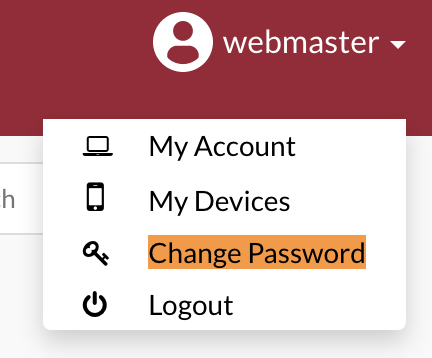 Are you a student and need to change or reset your password? A password reset option is available on the
Are you a student and need to change or reset your password? A password reset option is available on the